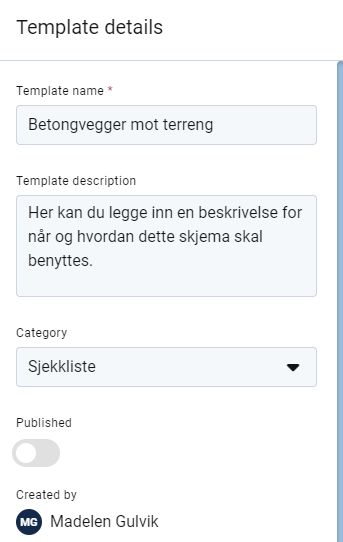Add form templates
Here we have created a shortcut where you can easily access form templates from the Gripr library 😁 Mark the templates you want to use, then press add.
When you have found the templates you want to use, remember to publish them.
To publish the templates you must go to templates
Tap on the template you want to publish
Template details will then open and you have to click the publish button so it turns green.