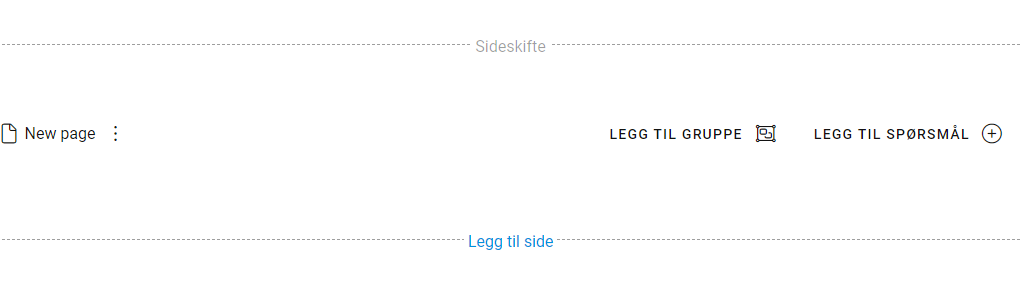
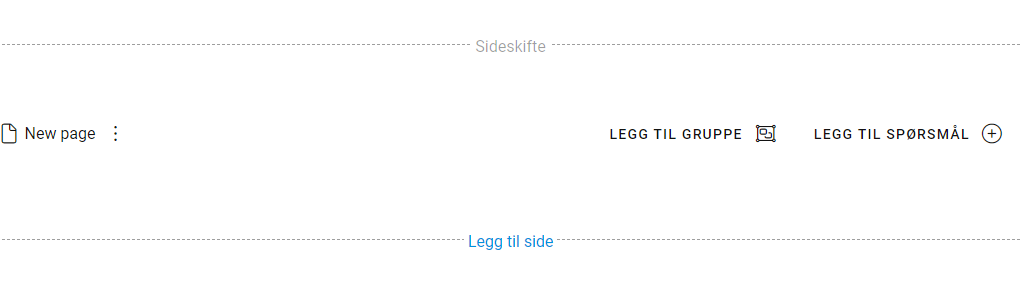
Divide the form using pages
Often a larger form becomes unstructured. You can solve a lot by grouping questions, but when the form becomes large, pages can be the rescue.
Imagine a PDF with 10 pages where the content is structured. In a form that is exported to a PDF or a document, the page number will be displayed.
To add a page, you can simply press Add page on the buttom of the form, and you can also change the page name by pressing the 3 dots symbol.
